When you are planning to start a business, it is very important to focus on social media marketing. In order to drive consistent sales from your business, it is important to show your presence on all social media platforms as much as possible.
But, the question is how to create a social media calendar which will help you grow your customer base. Well, in this article we are going to exactly look at the 6 steps to create a social media calendar.
Whether it’s driving traffic to your website, or reaching out to new customers, social media platforms play a major role.
That’s why we’ve created a simple, step-by-step guide to help you build a content calendar that will engage, entertain, and expand your audience.
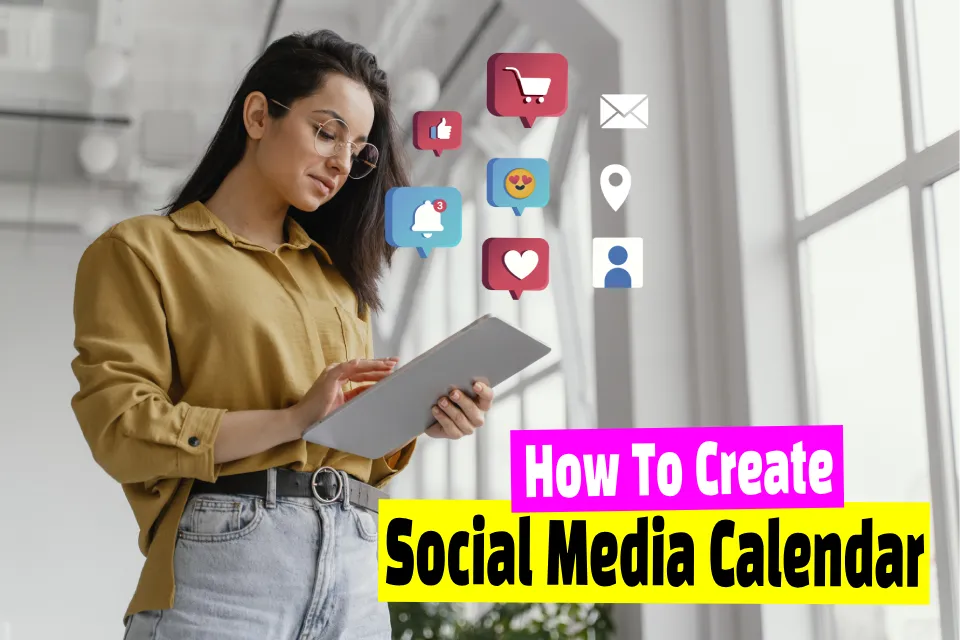
Contents
- 1 How to Create a Social Media Calendar?
- 1.1 6 Steps to Create a Social Media Calendar:
- 1.2 1. Audit your social channels and content
- 1.3 2. Set long- and short-term goals
- 1.4 3. Decide on content posts and categories for each channel
- 1.5 4. Create your social media content calendar using a template
- 1.6 5. Fill in your content calendar with post ideas
- 1.7 6. Create and schedule your posts across all your social media platforms
- 1.8 Why Use a Social Media Calendar?
- 1.9 Final Thoughts
- 1.10 Frequently Asked Questions (FAQs)
What is a Social Media Calendar?
A social media calendar is a tool to schedule your upcoming posts.
Some business owners might think planning a whole month’s content isn’t necessary. You might only occasionally scramble to find an article to share on Facebook or come up with a quick holiday tweet.
So, is it really worth planning ahead?
A content calendar is more than just a planner for your social media. Without planning ahead, you’re posting randomly without a clear strategy.
Content calendars help you approach social media strategically, showing how your posts align with your overall business goals.
How To Create A Social Media Calendar?
Planning your business’s content ahead of time is essential for an effective social media marketing strategy. Unfortunately, many business owners tend to overlook this task.
However, if you set aside a few hours at the beginning of each month to create a social media calendar, you can grow your online presence without constantly stressing about what to post next.
To help you get organized, we’ve created a guide to building a content calendar that will engage, entertain, and grow your audience.
How to Create a Social Media Calendar?
Creating a social media calendar for a whole month might seem overwhelming, but it’s much simpler if you follow the right steps to effectively promote your brand and make money on social media.
Here are steps on how to create a social media calendar to get started.
6 Steps to Create a Social Media Calendar:
Audit your social channels and content
Set long- and short-term goals
Decide on content posts and categories for each channel
Create your social media content calendar using a template
Fill in your content calendar with post ideas
Create and schedule your posts across all your social media platforms
1. Audit your social channels and content
Reviewing your current social media accounts helps you understand your performance.
Look at posts that get a lot of likes, comments, shares, and clicks, as well as those that don’t do as well. This will give you a clear picture of your social media efforts.
After analyzing your data, figure out which types of content your audience likes most. Focus on the posts with the highest engagement and click-through rates.
Identify common trends. For example, if your Instagram videos get a lot of engagement but photos don’t, plan to post more videos.
Once you know what works best, organize your calendar to include a mix of different types of content.
2. Set long- and short-term goals
Every post you make should support a business goal, even if indirectly.
Start by thinking about your business goals and then create social media goals that help achieve them. These goals will help you track your progress and success.
Like most marketing, social media involves a lot of trial and error. However, if each post has a purpose, you’ll always gain insights, even if the post doesn’t do well.
Here are some goals you might consider for your social media calendar:
Drive brand awareness
Create demand for your products
Acquire leads and customers
Form partnerships
Build a loyal following
Establish a social proof
Provide customer service
Become a thought leader
– Drive brand awareness:
Track this with metrics like impressions, reach, likes, shares, and mentions to see how many people have seen your content.
– Create demand for your products:
Look at click-throughs to your website, products added to the cart, and comments or messages from interested buyers.
– Acquire leads and customers:
Focus on turning visitors into paying customers, and nurture them through the sales process.
– Form partnerships:
Collaborate with influencers or like-minded brands for joint campaigns.
– Build a loyal following:
Measure this by tracking followers gained or lost over time and your engagement rate (total engagement divided by the number of followers).
– Establish social proof:
Gather positive testimonials or user-generated content that showcases your products in a good light.
– Provide customer service:
Use social media as a support channel, and measure your response time for direct messages. This can be displayed as a badge on platforms like Facebook.
– Become a thought leader:
Track post views, audience growth, and impressions to gauge your influence in your target market.
Keep these main objectives in mind when creating your calendar. Each post should support at least one of these goals.
You might want to add a section to your calendar template to note which goals each post addresses, ensuring you stay focused.
3. Decide on content posts and categories for each channel
Remember that each social media platform is different. They attract various audiences, have unique content formats, and offer distinct ways to interact.
When planning your social media calendar, consider these differences. For instance, your Instagram followers might prefer short videos, while your YouTube subscribers might enjoy longer, detailed videos.
Instagram could be ideal for influencer unboxing videos, whereas YouTube would be better for in-depth tutorials on using your product.
It’s also important to mix up your content. Even if unboxing videos are popular, include other topics and formats to keep your audience engaged.
To ensure a good content mix, categorize your posts.
For example, if you run an athletics company, you could share motivational quotes, workout tips, and healthy recipes. Be creative and don’t hesitate to test and adjust your ideas!
4. Create your social media content calendar using a template
To create a social media planning calendar, start with a blank template to visualize your monthly content. Templates help keep things consistent and make it easier to collaborate with your team.
Choose templates that allow for teamwork and include details like post timing and content categories. Here are some templates you can use.
5. Fill in your content calendar with post ideas
When coming up with ideas for social media posts, think about them in two ways: timely and evergreen. Timely posts are about events, holidays, and other temporary things.
Evergreen posts are relevant all year round.
For example, if you sell cleaning products, a post with tips to clean kitchen counters is evergreen, while a post about spring cleaning tips is timely and only suitable once a year.
During brainstorming, every idea is valuable. You can refine them later, checking if they support your long- or short-term goals.
After you’ve finalized your posts, put them into your calendar. Start with timely ideas and fill in the gaps with evergreen posts. Make sure you mix up your categories.
For example, don’t post five recipes in a row if you also have influencer posts, behind-the-scenes content, and event recaps to share.
6. Create and schedule your posts across all your social media platforms
Once you have your post ideas, it’s time to create the content. This includes the text and visuals.
Each social media platform has its own rules, so you need to make sure your content fits those guidelines. While you can use the same content across different platforms, you might need to adjust it slightly to make it work best on each one.
After that, you can upload your content to your social media accounts and prepare to publish your posts. Planning ahead and scheduling your posts in advance is more efficient than posting manually every day.
Most social media platforms have built-in scheduling features, or you can use third-party tools to help you schedule your posts.
Why Use a Social Media Calendar?
A content calendar is like the backbone of a successful social media plan. It not only helps you plan strategically but also saves you time and keeps your brand authentic.
Here are the two reasons why you should use a social media calendar:
Social media calendars save time
Social media calendars build an identity for your brand
– Social media calendars save time:
If you’re a business owner, you know there’s never enough time in the day to do everything.
Using a content calendar in advance can help you free up time and concentrate on other important tasks. It’s like a way to manage your time better.
Scrambling to find something to post on social media at the last minute can take up a lot of time. But if you’ve already gathered a bunch of great articles that match your brand, you’re all set.
– Social media calendars build an identity for your brand:
Content calendars not only save you time but also help you establish a strong identity and community for your brand.
Consistently sharing content can attract new people who share interests with your ideal customers but might not have known about your online store before.
By mixing content from other sources with your own, you can create a bigger identity and lifestyle for your brand, going beyond just promoting your products.
Planning your content in advance ensures you always have something to post that your community will love and relate to.
Final Thoughts
Get ready for tomorrow by planning ahead with your social media calendar.
To make your online store thrive, you have to always be thinking ahead. This doesn’t just mean planning years ahead, it can also mean figuring out what you’re going to do next month.
Frequently Asked Questions (FAQs)
How do I create a Social Media Calendar?
Here’s how you can make a social media calendar:
Check your social channels and what you’ve posted
Decide on goals for now and later
Pick what you want to post and where
Use a template to make your calendar
Add your post ideas to the calendar
Make and schedule your posts on all your social media sites
What should be on a Social Media Content Calendar?
Content category
Channel
Content format
Post copy
Image files
Goal
Post date/time
What is the purpose of a Social Media Calendar?
Here is the purpose of a social media calendar:
Helps you stay focused on your social media plan
Saves time
Keeps your brand’s look and feel consistent
Builds a community around your brand


